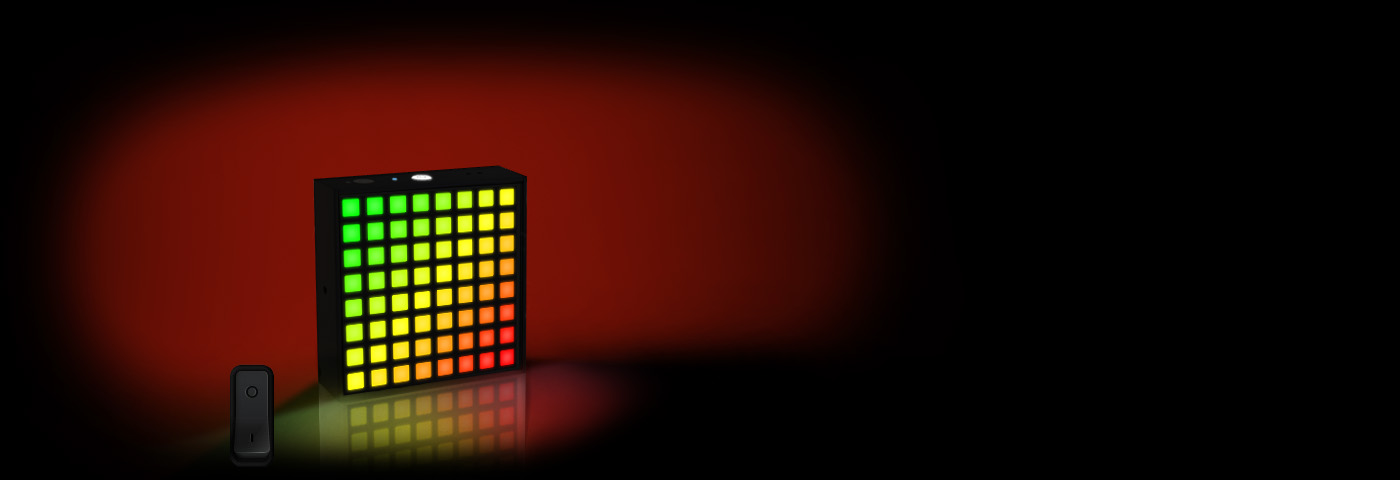L8 and Mac OS X
Here, you’ll find the information to update your L8 to the latest software.
* We have some reported problems about using DFU-util in Maverick OS X, and we are looking for a new tool
DFU Util
DFU Util is a third party tool to update software on hardware devices.
Download this tool from our downloads page
Download the latest L8 software available: LightOS_v1.08.44.dfu
Enter your L8 in recovery mode:
To switch your l8 form User Mode to Recovery Mode press and hold the L8 power button for more than 10 seconds. Both white and blue led will start blinking.
Once your L8 is in Recovery mode, connect it to a USB port, and execute de Update Firmware Tools.
Open a terminal window and run this command:
> dfu-util -a 0 -D LightOS_v1.08.44.dfu
* You may need Administrator privileges to run this command.
Remember to add the correct paths to the comand:
> path-to/dfu-util -a 0 -D path-to-dfu-file/LightOS_v1.08.44.dfu
Here’s a real example:
> opt/local/bin/dfu-uti. -a 0 -D /Users/uxxxxx/Documents/l8/firmware/LightOS_v1.08.44.dfu
When the process finishes you can disconnect the USB cable and switch again to User Mode.
Just, press the power button for 3 seconds, until it’s Powered Off.
Now you can Power it On again.